Affinity Mapping
Identify insights, patterns and trends in research and ideas
Ilaria Doria
What Is Affinity Mapping?
Affinity Mapping is a practice used to organize ideas or insights. It allows large numbers of ideas stemming from brainstorming to be sorted into groups, based on their natural relationships, for review and analysis. It is also frequently used in contextual inquiry as a way to organize notes and insights from field interviews for synthesis and analysis. Additionally, it can be used for organizing freeform comments, such as open-ended survey responses, support call logs, or other qualitative data.
Check out the media gallery for a quick intro video.
Why Do Affinity Mapping?
Most of us are familiar with brainstorming—a method by which a group generates as many ideas around a topic as possible in a limited amount of time. Brainstorming works to get a high quantity of information on the table. But it begs the follow-up question of how to gather meaning from all the data.
Using a simple Affinity Diagram technique can help us discover embedded patterns (and sometimes break old patterns) of thinking by sorting and clustering language-based information into relationships. It can also give us a sense of where most people’s thinking is focused.
Use an affinity diagram when you want to find categories and meta-categories within a cluster of ideas and when you want to see which ideas are most common within a group.
How to do Affinity Mapping?
-
If you are brainstorming ideas, clearly state the objective of the brainstorm (a How Might We statement or Problem Statement). If you are synthesizing research data, collect all data and write each observation/data point on a separate sticky.
-
Have the group post them on a flat working surface visible to everyone.
-
Based on guidance from the players, move related stickies next to each other to start forming clusters based on relationships. Involve the group in the process as much as possible. Have the players approach the wall to post their notes—it saves time—and allows them to do an initial, general sorting in columns or clusters. When done, it should look something like this:
-
Create a sticky-note “parking lot” close to the display for ideas that don’t appear to fall into a natural category. Redundancy in ideas is OK; don’t discard sticky notes because they’re already represented. It’s helpful to leave repeated ideas posted since it indicates to the group how many people are thinking the same thing. At this stage, ask the players to try to avoid searching for higher categories and simply to focus on grouping the information based on the affinities.
-
Once the content is sorted, ask the group to suggest categories that represent the columns you’ve created and write the categories they agree on at the top of the column (or near a cluster if you chose a cluster rather than a column display). Don’t let the players spend an inordinate amount of time agreeing on a name for a category. If there’s disagreement over “Facilities” versus “Infrastructure,” write them both. If the players produce categories that are significantly different, pay attention to which category gets the most approval from the group and write that one. Once done, you might have something that looks like this:
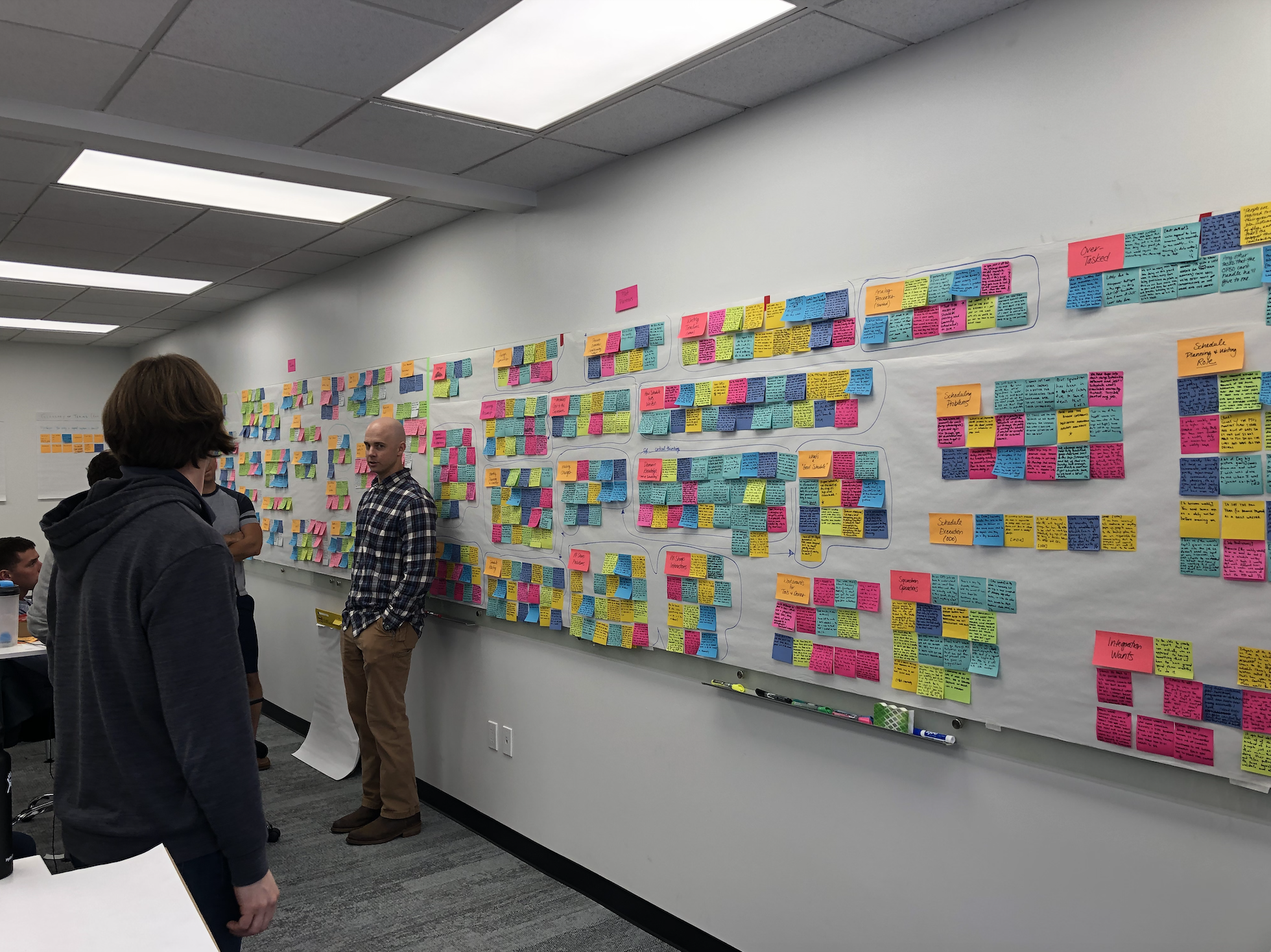
Tips for remote sessions
- It works quite well online, it is one of the practices used in combination with others, to group ideas. - Get used to it as is is very useful in any kind of remote work. - Show an example, and allow different people to playback the results at the end to get more engagement.
Look at Affinity Mapping
Links we love
Check out these great links which can help you dive a little deeper into running the Affinity Mapping practice with your team, customers or stakeholders.