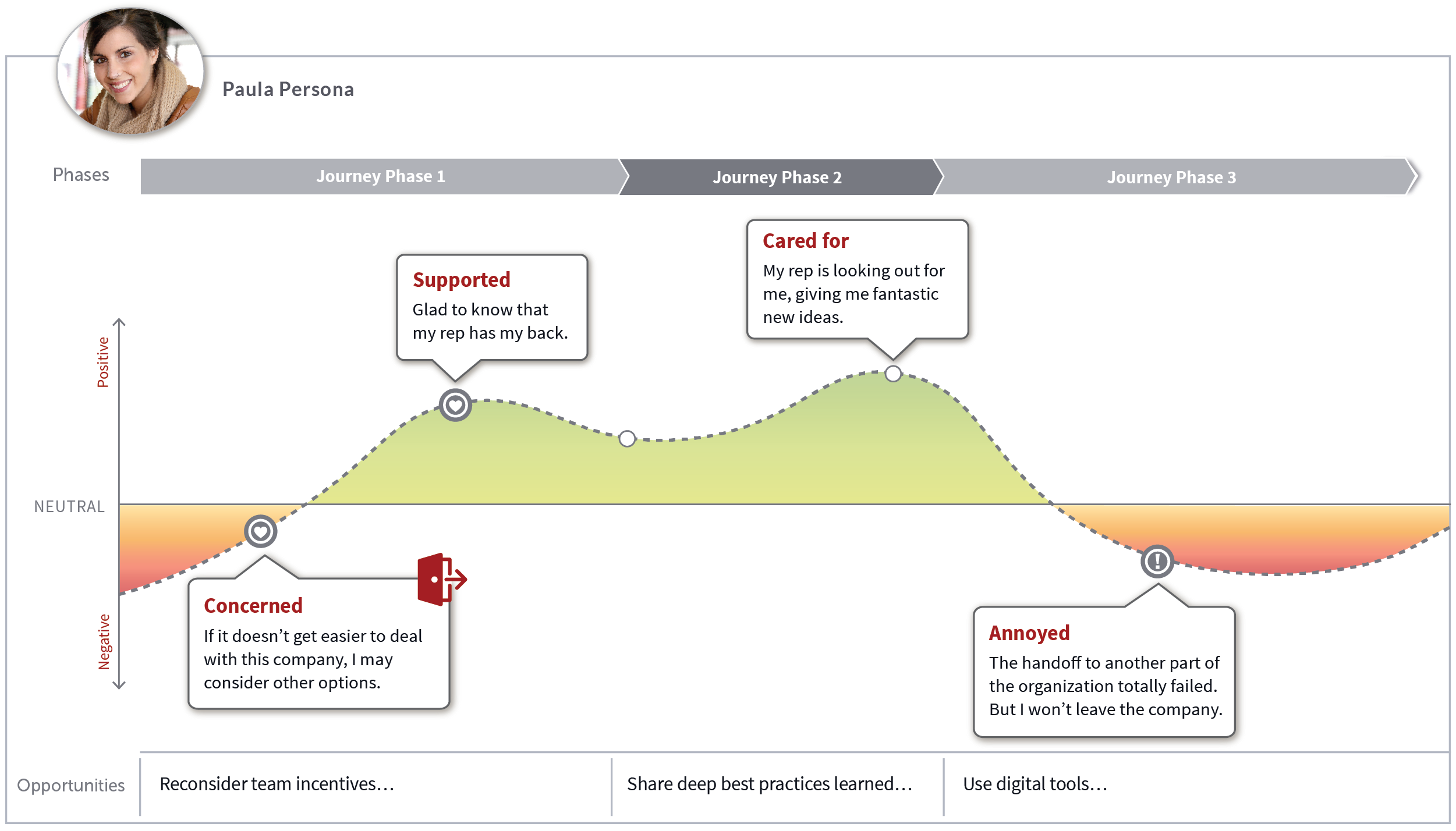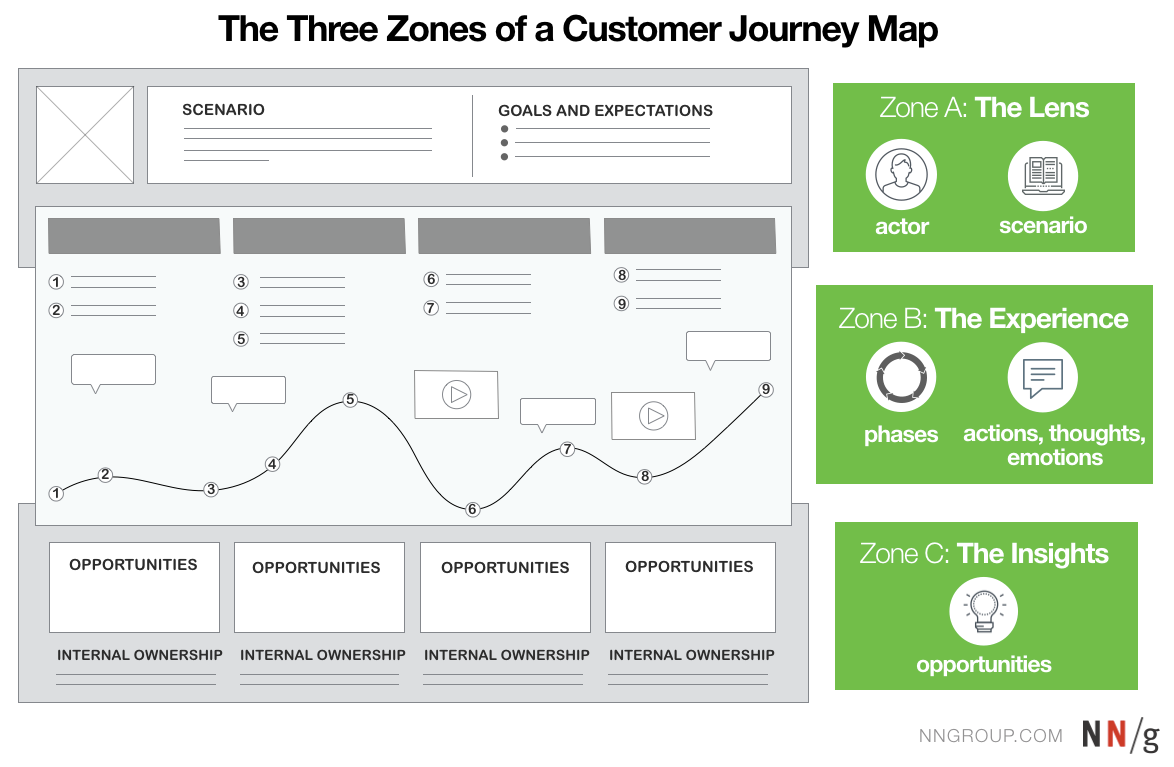Experience Mapping for Agile
Understand individuals' actual experience through a process, to identify priorities from a new prespective
Karen Batt
What Is Experience Mapping for Agile?
Experience Mapping or Journey Mapping is used to create a graphical representation of a process and the journey that someone takes through that, focusing on the emotional responses (their thoughts or feelings) through each phase of the process, and at specific key steps, from the perspective of an individual or a team. This practice is used heavily in UX design, in hypothetical scenarios to evaluate potential customer experience, and has a lot of value for Agile project work too, when involving the actual people and teams that use existing processes.
Why Do Experience Mapping for Agile?
Mapping the emotional experiences of people and teams through a process, from start to end, is a way to identify risk areas and pain points to be addressed, and may provide helpful information or uncover incorrect assumptions that can be used when evaluating priorities. It also helps to identify opportunities. The visual map that this practice creates enables the agile team and stakeholders to see at a glance what specific things may need to be addressed to improve the quality of the process experience, and improves cross-functional alignment and focus. It provides important input information to prioritisation and decision-making practices.
How to do Experience Mapping for Agile?
Just like in Value Slicing, start by describing each key step of the process taken, from start to finish, from left to right.
If the process is long and complex, it can be helpful to aggregate or group steps in the process that naturally form a phase of the process, for example “creating a new user”, as is done in Value Slicing and Event Storming Practices. Creating phase groupings makes reading the map clearer for people who have not directly participated in the activity, for example, during a Walk the Walls, or a Sprint Review later. It also allows the feedback part of this practice to be more easily split into different sessions across a day, if required.
Once you have mapped the steps, and grouped them together in phases as required, go back, and for each individual step, list the Experience (emotional responses ie thoughts and feelings) each person has had. Giving feedback on individual Experience can be done in a number of ways, depending on the process, how many people are involved, the culture and context this practice is being done in, and how problematic the process is for individuals/team members:
- 1 word answers
- Short sentence answers
- Emojis (limited selection or larger selection of options)
- Numbers (1-4 or 1-6 where 1 is negative and 4 or 6 is positive. Using an even number for the range forces people to choose either more positive or more negative responses)
For Experience Mapping to work best, invite the actual people that use the process to participate, rather than just guessing. Removing our own personal bias from the equation is really important for this to be an effective practice in Agile. Asking a developer team how someone feels when using their solution isn’t necessarily going to give you an accurate evaluation of the experience for others.
Complete the activity of giving feedback for the entire process before discussing any of the responses. It’s good to take a short break at this point, after giving feedback in writing, as you want people to be fully present and alert for the next stage of the activity, which is to go back as a group and review responses step by step. Depending on the process that is being mapped, this practice may bring up a lot of discussion. Creating a safe space for people to share their experience openly and without blame or shame is vital to the success of this practice, as it takes a lot of courage to speak out and be vulnerable in front of others, and the power of this should not be underestimated.
Once a step has been discussed, it is important for the facilitator to summarise the feedback. Use a large post-it, and place it below all the things that have been shared. How you do this depends on the feedback Experience format you have chosen. This can be done with a summarising word/short phrase, an emoji, a colour or a number (the average from all responses).
The Experience Map is drawn at the bottom of the whiteboard, to show visually how experiences change throughout the process, and even within subsets of the process. This is done by creating a simple graph, with the X axis bisecting the Y axis at the halfway point. The Y axis values show the range of emotions experienced, with positive responses plotted above the X axis, neutral emotional responses plotted at the X axis intersect point, and negative responses plotted below it. The X axis indicates the individual steps taken over time.
When using word/s to summarise the thoughts and feelings shared for a specific step, it can be difficult to place them accurately on a graph, although it is vital to be decisive with this essential element of map creation.
The Experience Map can be created incrementally as feedback is given, after each step, although it is often more impactful to create it at the end of each subset or session. It is important for the participants to record their feedback before the graph is introduced, in order to obtain comments on thoughts and feelings that are as unbiased as possible.
A NOTE ON TIMING
It is really difficult to be able to estimate how much time you might need for this practice, as it depends on the following factors:
- Number of steps and complexity of the process
- Number of people involved in sharing their Experiences
- Strength of Experiences themselves
Processes that bring up strong emotional responses will require more time for discussion, extra breaks especially after discussing particularly painful subsets, and great tact and leadership to facilitate this effectively. However, it is exactly these processes that benefit the most from this practice.
A NOTE ON Journey Mapping
Journey Mapping often includes more information about how someone interacts at each step with the process, for example, stating if the process is undertaken via email, via pull request etc. These are known as Touchpoints. Journey Mapping may also record quotes from customers under the graph to help give more detail to a specific feedback point.
As with most things in Agile, focusing on what information is most important is key to being effective.