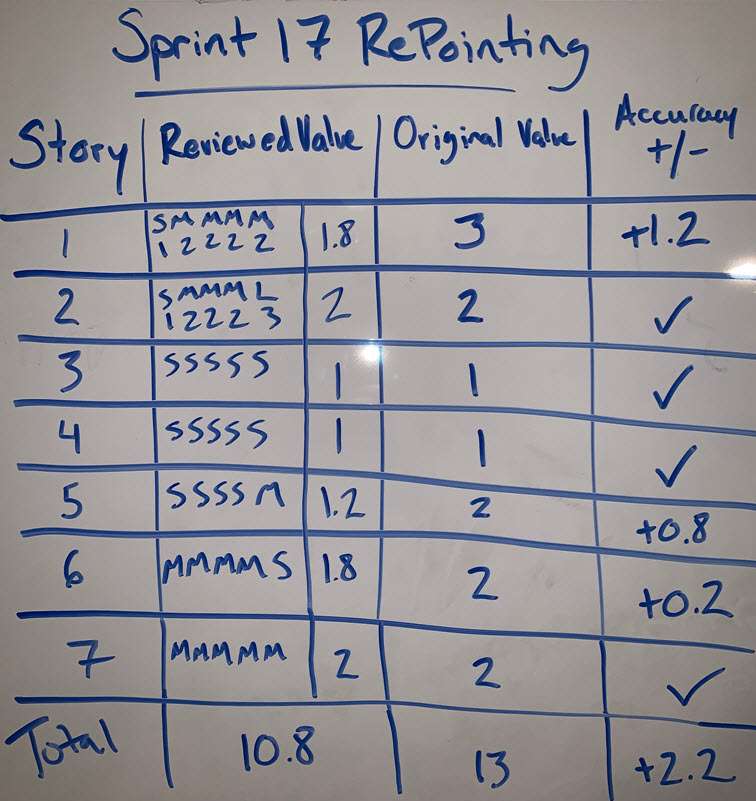Story RePointing
Improve Story Pointing over time
Anthony Lewis
What Is Story RePointing?
Story RePointing is used to reconcile the size of a story completed by your team after the sprint is over. Teams will make new story point estimates based on the actual work done to complete a story, then compare that to the original estimation and calculate an Accuracy Differential for each completed story. Individuals can talk about why they thought a story was larger/smaller than originally estimated.
Why Do Story RePointing?
Story RePointing helps to keep teams conscious about their pointing decisions, and may help the team to improve their accuracy over time.
How to do Story RePointing?
Materials:
*Whiteboard
- TV or laptops for all team members
*Post Its
-
Value Cards
-
Dry Erase Markers
Instructions:
- Draw a grid similar to the image above
Include Story Identifiers, Reviewed Value, Original Value, Differential
-
Distribute Value Cards
-
Conceal the Original Values from the team under a Post-It, or marker the values in
-
Share screens with your team via individual laptops, or a TV – ensure all team members are able to view and read all details of each Story, but cannot see any pointing details
-
Begin at the top of the story list, giving the team ~1 minute to read over the story and details, when everyone is ready, ask them at a prompt to hold up their chosen Value Card
-
Average the Value Cards and record it
-
Display/write the Original Value and calculate the Differential and record it
-
Ask the individual(s) who was/were assigned or completed the story to explain why they chose the value they did if it differed from the original estimation.
-
Ask others whose chosen values differed from the original value why they felt it was a larger/smaller story than originally selected
-
Continue until all stories have been RePointed
-
Record in Excel and use it to track accuracy over time as below

Thoughts:
Use Value Cards of varying sizes from the smallest story to the largest i.e. \[Use Point Cards (1, 2, 3, 5 etc.) or Sizing Cards (S, M, L, XL, etc.)]
Using Sizing Cards may spark additional discussion by compelling teammates to ask one another what the equivalent point values are to the sizes, and also stimulate thought via mental translation from size to point value.
You will get a feel for when everyone is has made a valuation of the story being RePointed quickly - body language usually is enough, but confirming with a "Ready?" ensures everyone has had time to read through the story and its details and make a valuation